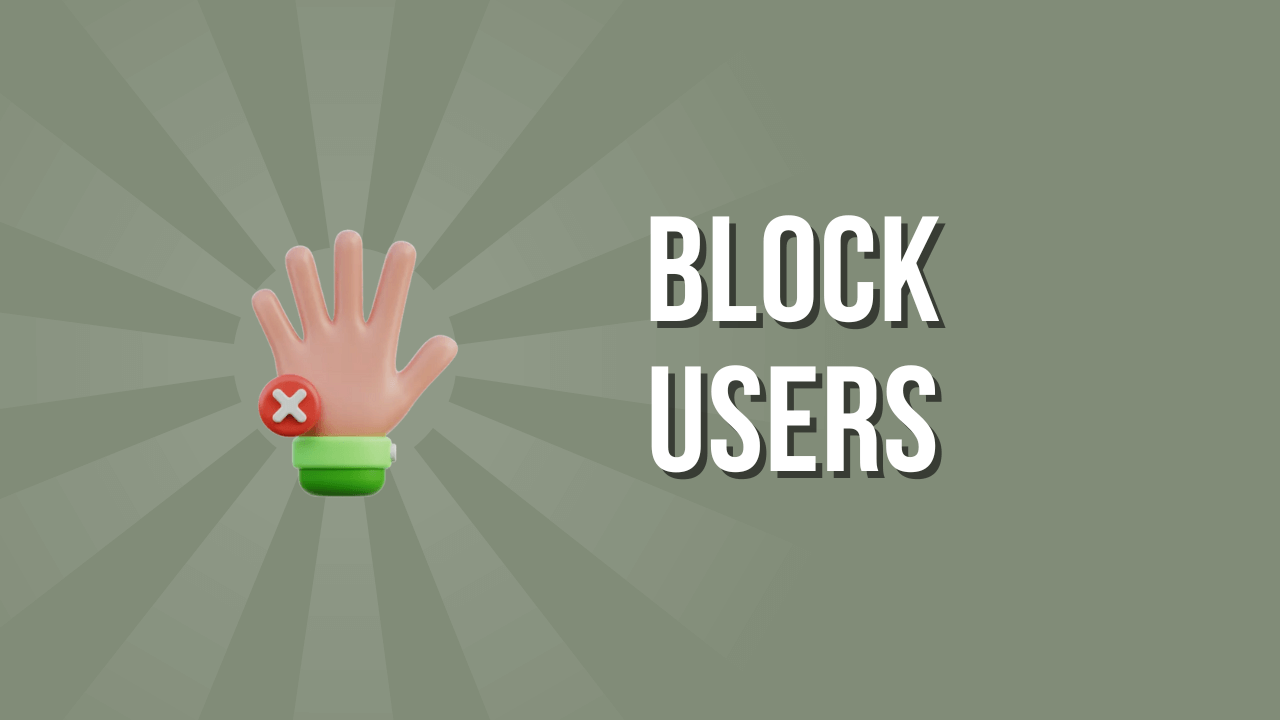Blocking a Reddit user is a quick way to stop someone from harassing, stalking, or bothering you. And Reddit’s new blocking system actually works, unlike the old one, which just muted users.
This article walks you through how to block and unblock someone on Reddit, step by step, on both mobile and desktop.
What Happens When You Block Someone on Reddit
Reddit’s current block feature fully hides your content from the person you block. They won’t see your posts, comments, or profile. Everything appears as “deleted” or “unavailable” to them.
Here’s what else to know:
- They can’t message or comment on your posts
- If the person is a moderator of a subreddit you post in, they can still see your post in that subreddit
- If a blocked mod posts or comments as a mod, you’ll still see it
This is a major improvement from Reddit’s old system, which didn’t hide your profile from blocked users.
How to Block a Reddit User on Mobile
Whether you’re using an iPhone or Android device, blocking someone through the Reddit app takes just a few taps. The steps are the same on both platforms.
Option 1: Block Directly from a Username
- Tap on the username of the person you want to block
- A pop-up will appear, tap the “Block” button in the top-right corner
- Confirm the action if prompted
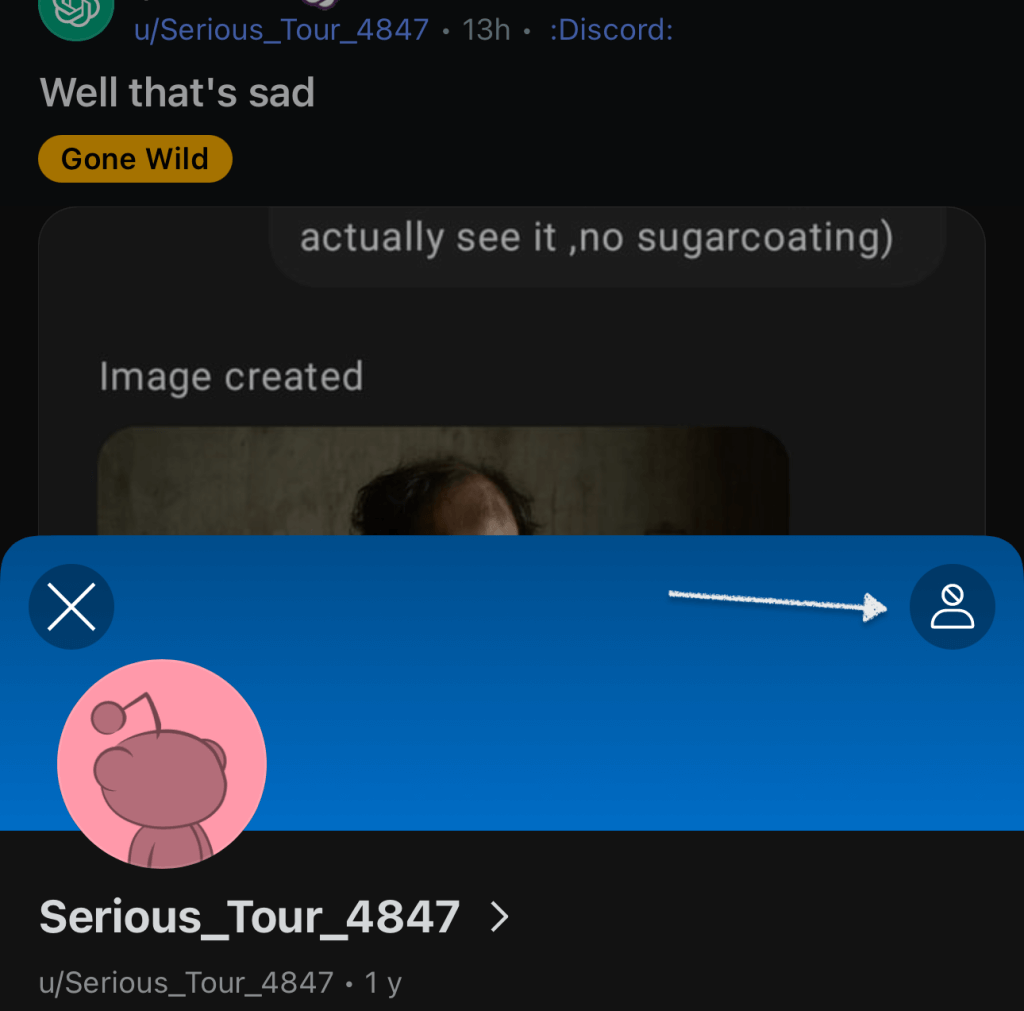
Option 2: Block from a Profile
- Visit the profile of the user you want to block
- Tap the three-dot menu (top-right corner)
- Choose “Block user”
- Tap “Block” again to confirm
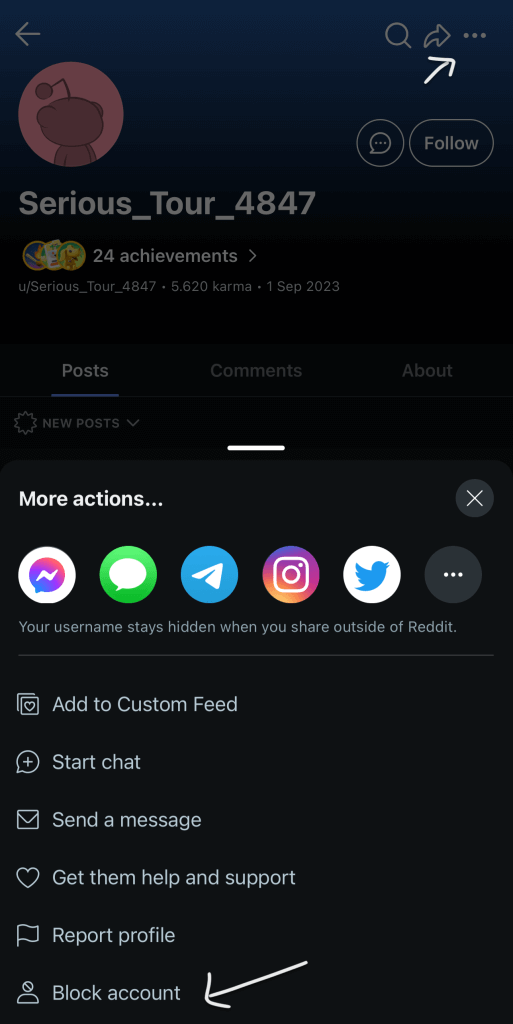
Once blocked, the user can no longer view your profile, posts, or comments. For them, it’s like you’ve vanished.
How to Block a Reddit User on Desktop
Blocking someone from Reddit’s desktop site (Windows or Mac) is just as simple. Here’s how to do it in a few clicks:
- Open Reddit.com and log in to your account
- Go to the profile of the user you want to block
- On the right-hand side, look for the profile card with basic user details
- Click “More Options” (above the Chat button)
- Select “Block User” from the dropdown
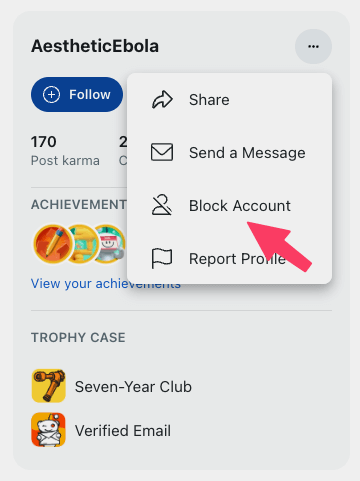
That’s it, the user is now blocked. They won’t be able to view or interact with any of your content across Reddit.
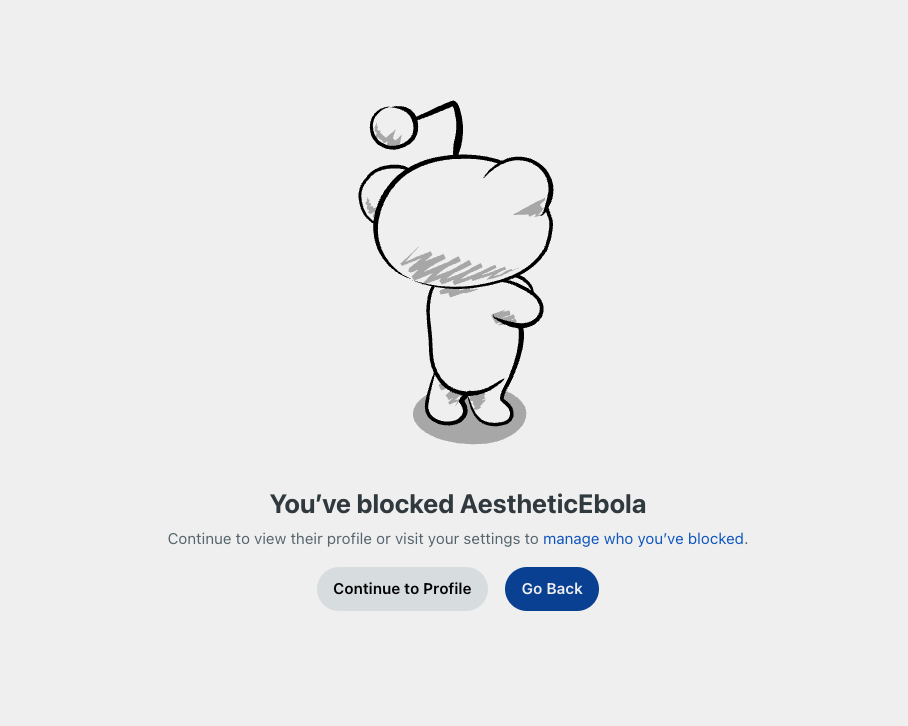
How to Unblock a Reddit User on Mobile
Changed your mind? You can easily unblock someone using the Reddit app on iPhone or Android.
Here’s how:
- Open the Reddit app
- Tap your profile icon (top-right on iPhone, top-left on Android)
- Scroll down and tap Settings
- Under “Account Settings,” tap your username
- Find and tap “Manage blocked accounts” under the “Blocking and Permissions” section
- Look for the username you want to unblock and tap “Unblock”
Once unblocked, the person can see your posts, comment on them, and interact with your profile again.
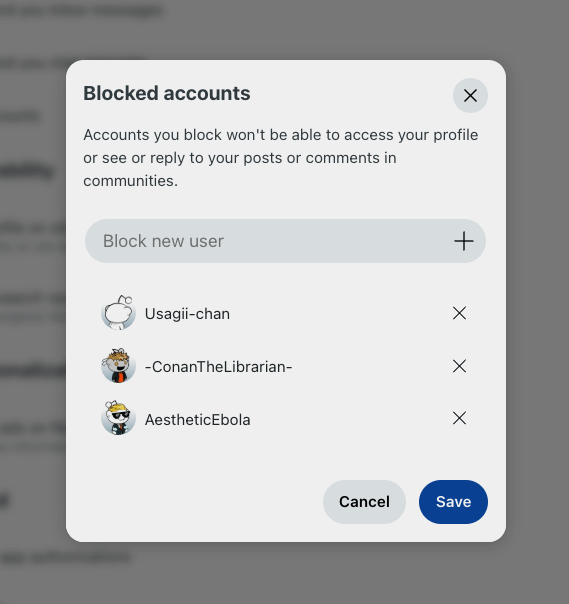
How to Unblock a Reddit User on Desktop
You can also unblock users from the Reddit website on your desktop or laptop.
Here’s how:
- Go to Reddit.com and log in
- Click your profile icon in the top-right corner
- Select “User Settings” from the dropdown menu
- Click the “Privacy & Security” tab
- Scroll to the “People You’ve Blocked” section
- Find the user you want to unblock and click “Remove” next to their name
The user will now be unblocked and can view and interact with your posts and profile again.as
FAQ
No, Reddit does not notify users when they are blocked. However, if they try to view your posts or profile, they will see “deleted content” or “profile unavailable,” which could hint that they were blocked.
No. Once you block someone, your posts, comments, and profile will all appear as unavailable to them—even old posts from before you blocked them.
You can block moderators like any other user. However, if you post in their subreddit, they can still view and moderate your posts and comments within that community.
If you unblock someone, they regain full access to your profile, posts, and comments. They can also message you and interact with your content again.
If you unblock someone, they regain full access to your profile, posts, and comments. They can also message you and interact with your content again.