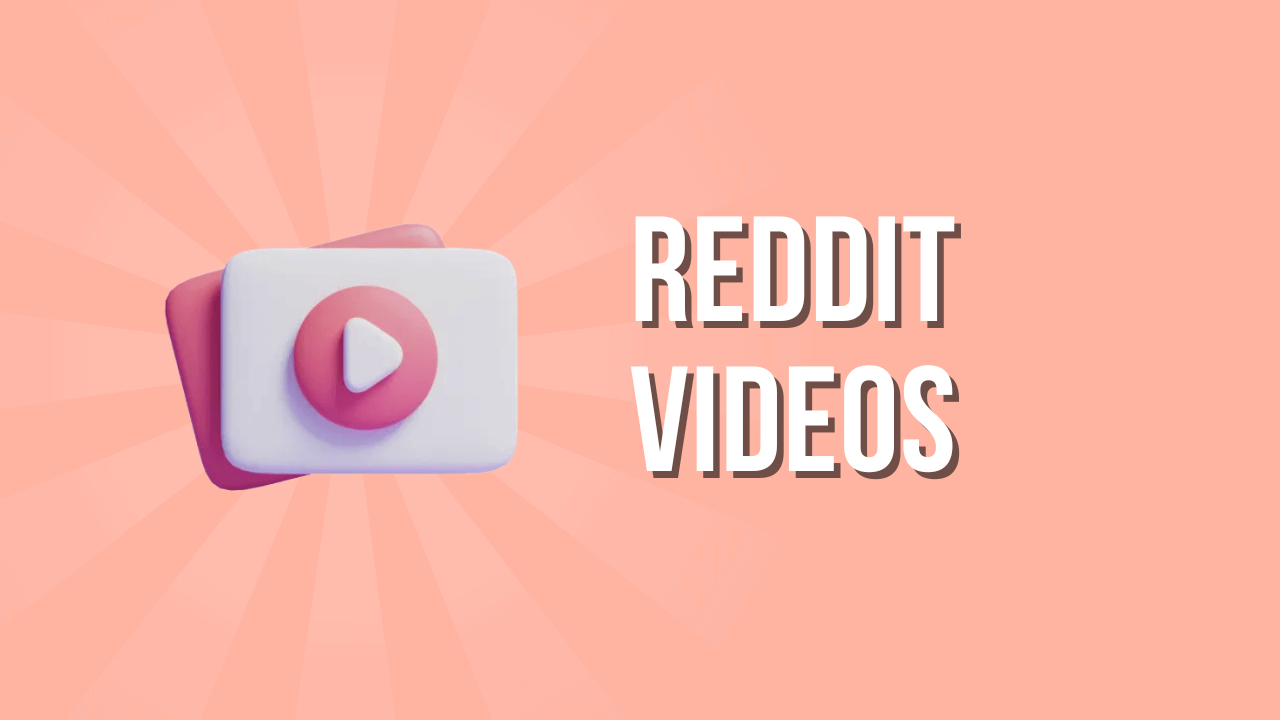Reddit is packed with unique videos and GIFs, many of which never appear on other platforms. But Reddit doesn’t offer a download button, which makes saving your favorite clips a bit tricky.
This guide shows you the 3 easiest and most reliable ways to download Reddit videos and GIFs without any technical hassle.
Article Summary
TL;DR: How to Download Reddit Videos/GIFS
- Use a Reddit downloader site like redidown.com: Paste the post link, choose quality, download
- Comment
u/savevideounder the post: Bot replies with a download link (may take a few minutes) - Screen record the video: Built-in tools on iPhone, Android, Windows (Game Bar), Mac (QuickTime)
1. Use a Reddit Video Downloader Website
The simplest way to download Reddit videos is to use a third-party website. These tools let you paste the Reddit post link and get a downloadable video file in seconds.
One of the most trusted options is redidown.com.
How it works:
- Copy the Reddit post link of the video or GIF.
- On mobile, tap the “Share” button → “Copy Link”
- On desktop, just copy the URL from your browser
- Go to redidown.com
- Paste the link into the input box and click Download.
Example link format:https://www.reddit.com/r/gifs/comments/1k2tige/there_is_a_symbiotic_relationship_that_exists/ - Choose your preferred video quality and save the file
These sites often show ads, just close them and ignore any pop-ups. The video will usually download in MP4 format.
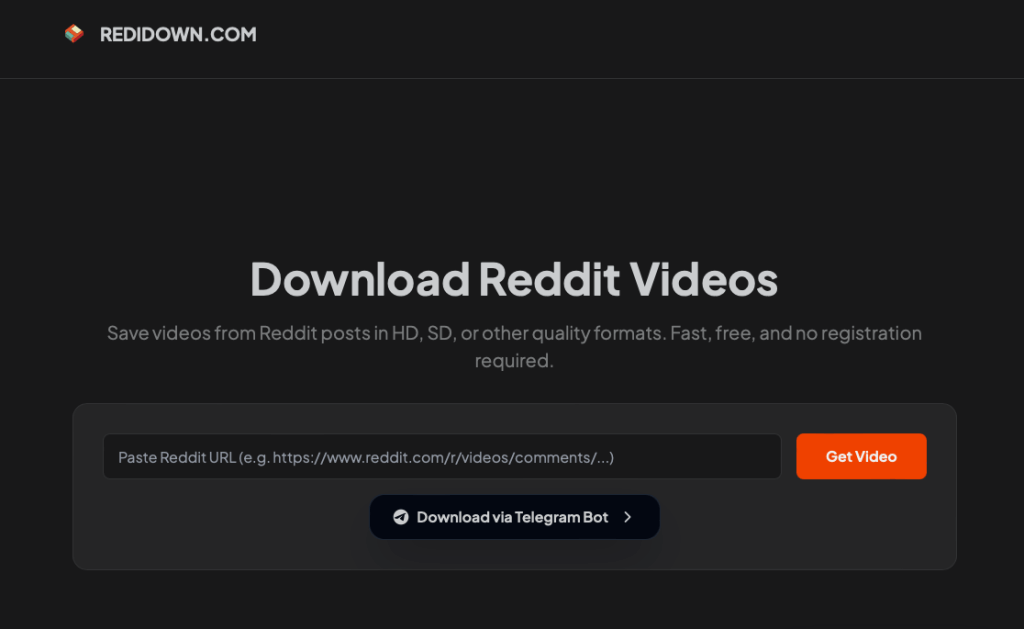
2. Use the u/savevideo Reddit Bot
Another quick way to download Reddit videos is by calling a Reddit bot directly in the comments.
Here’s how:
- Go to the Reddit post with the video you want
- Leave a comment that says:
u/savevideo - Wait a few minutes, The bot will reply with a download link
The bot scans the post, finds the video, and replies to your comment with a link to download it (usually hosted on a third-party site like vid.puffyan.us).
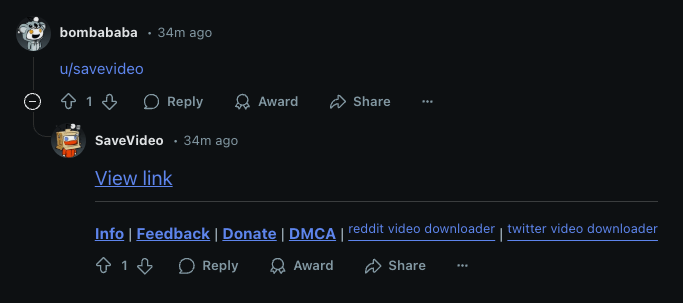
Pros:
- No need to leave Reddit
- Easy and fast for logged-in users
Cons:
- Might take time if the bot is busy
- The request is public (shows up in your comment history)
This method is best for casual use when you’re already commenting or don’t mind waiting a bit.
3. Use Screen Recording Tools
If downloader sites or bots fail, or you want a more private method, screen recording is a solid fallback.
Every modern device has a built-in screen recorder. You just play the video and record your screen.
On Mobile:
- iPhone: Use the Control Center → tap the Record button
- Android: Most phones have a screen recorder in the Quick Settings menu
After recording, use your phone’s gallery or a video editor to trim the start/end as needed.
On Windows:
- Press
Windows + Gto open Xbox Game Bar - Click the Capture button to start recording
- Or install ShareX , a free, advanced screen recorder
On Mac:
- Open QuickTime Player
- Click File → New Screen Recording
- Select the area and start recording
Pro Tip: Before you hit record, make sure the video is set to the highest available resolution for better quality.
Conclusion
Reddit doesn’t offer a built-in download button, but that doesn’t stop millions of users from saving the content they love.
To recap, here are the 3 easiest ways to download Reddit videos and GIFs:
- Use a Reddit downloader website like RediDown.com for fast, no-login downloads
- Call the u/savevideo bot by commenting under a post, it replies with a download link
- Record your screen when other methods don’t work or you want full control
If you plan to re-share videos elsewhere, always credit the original Reddit poster when possible.
Have another method that works for you? Share it in the comments, we’re always looking for faster ways to save great Reddit content.